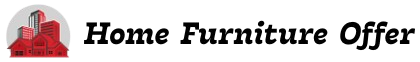Investing in solar panels is a smart way to reduce energy bills, increase your home’s value, and contribute to a cleaner environment. But before making the switch to solar energy, it’s important to plan wisely to ensure you get the most from your investment. Whether you're just beginning to explore solar or are ready to install, here are some essential tips for a successful home solar panel installation.
First, evaluate your home’s solar potential. Not all roofs are ideal for solar energy, so it's essential to assess factors like roof size, orientation, and shading. South-facing roofs with minimal obstruction from trees or buildings tend to capture the most sunlight. You should also check the age and condition of your roof; installing solar panels on an aging or damaged roof might lead to additional costs down the road if repairs are needed later.
Next, understand your energy needs. Review your past utility bills to determine your average monthly usage. This will help you and your installer decide how many panels you need and what system size is appropriate. Keep in mind that you may want to add more appliances or switch to an electric vehicle in the future—so consider installing a slightly larger system to accommodate growth.
Choosing a reputable installer is another critical step. Look for certified professionals with strong reviews and a proven track record. Ask about warranties, maintenance services, and previous installations. A good installer will also help you navigate permits, utility connections, and available tax credits or rebates.
You should also research local incentives and financing options. Many regions offer financial incentives for solar installation, such as federal tax credits, state rebates, or utility company programs. These can significantly reduce the upfront cost and make solar power more affordable in the long term.
Lastly, think long-term. Solar panels typically last 25 years or more, so routine maintenance and monitoring will ensure consistent performance. Make sure you understand how to read your system's performance data and who to contact if there are any issues.